Contacts list - Documentation
1. Installation
First, you must download the latest version of the module.
To install the extension, simply access your Joomla administrator panel and open System in the left menu. Then, click on Extensions in the Installation panel.
Open the tab Upload package file, click on the button and locate the ZIP archive mod_contacts_list_j4.zip on your computer. Select it to launch the installation process.
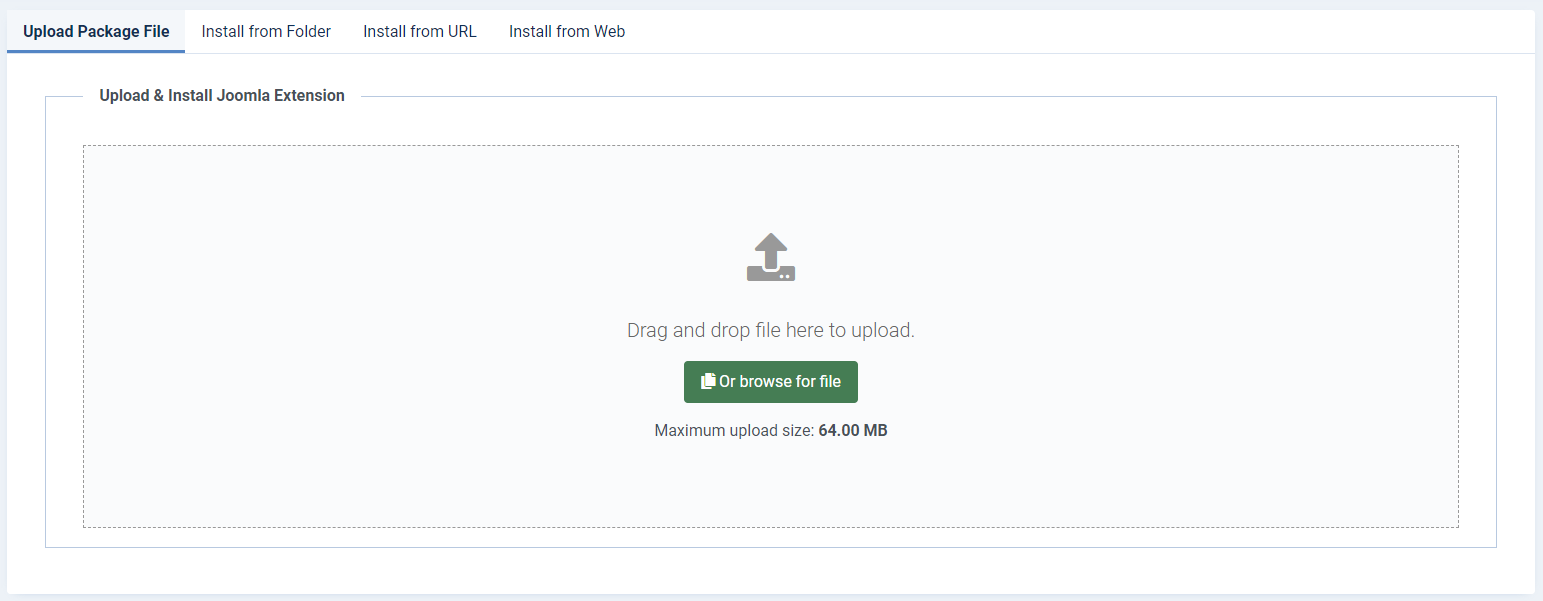
Few seconds later, a message confirm you that the process of installation is successfuly completed.
Now, your extension Contacts list is available in your module manager:
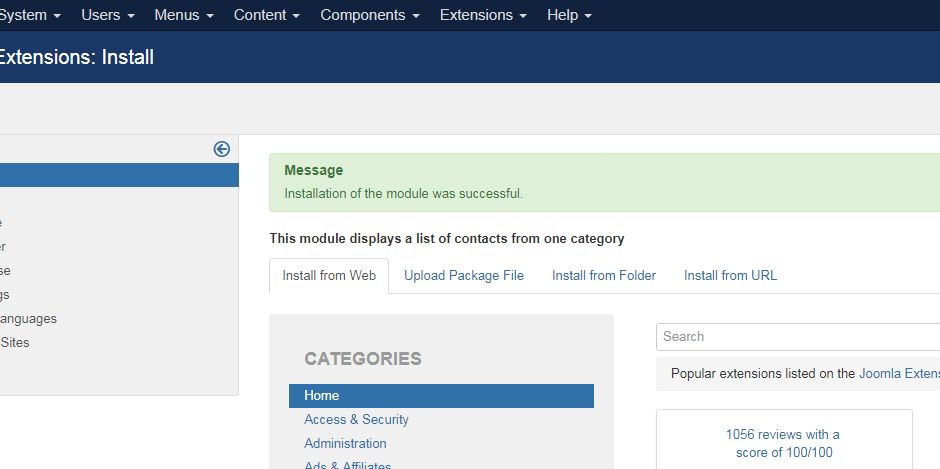
2. Setup
2.1 The contacts
Each contact should have minimum:
- First and last name,
- Avatar,
- Position,
- Email address.
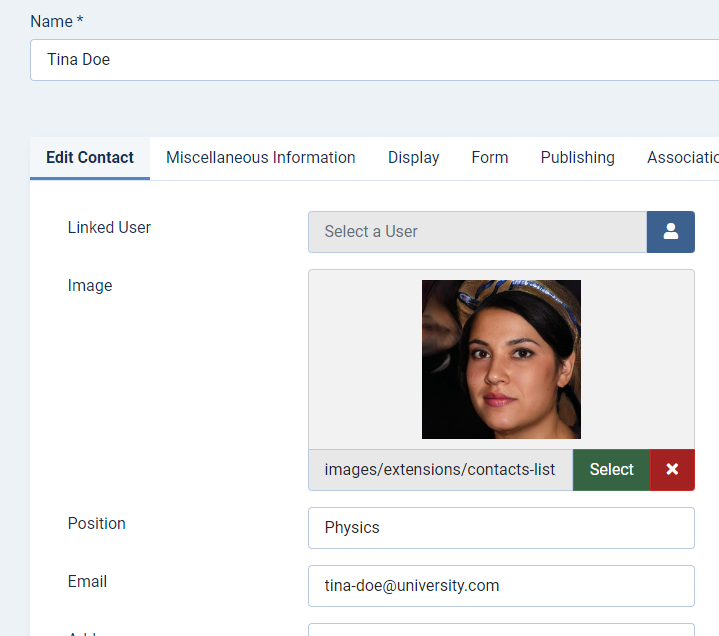
2.2 The module parameters
Let's have a look to the parameters of the module :
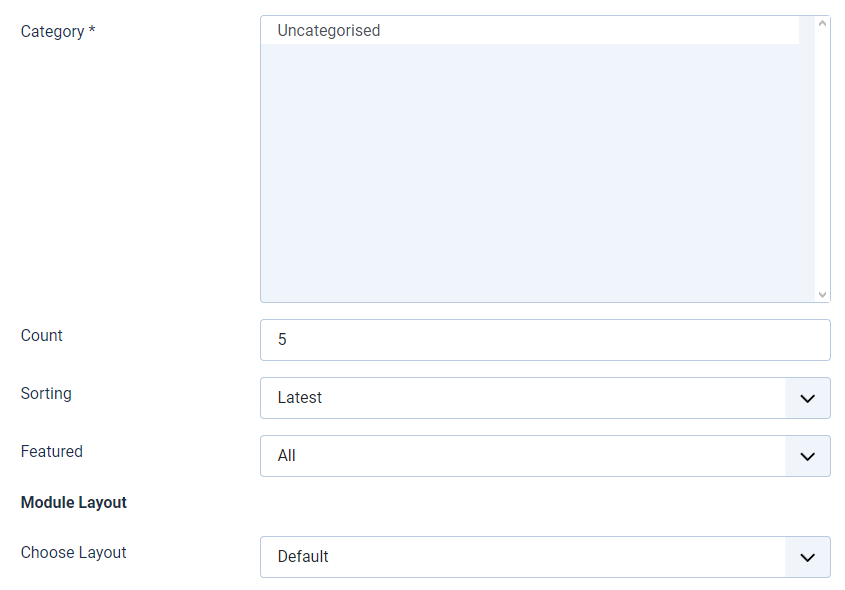
- Category: select the contacts category
- Count: indicate how many contacts the module must display
- Sorting: select the option for sorting the contacts: latest, oldest, modified, published, by hits, random, contacts order.
- Featured: select the desired option if the module must display the featured contacts (or not).
- Show image: select if the module must display (or not) the contact avatar
- Image width: indicate the width of the avatar (in px)
- Image style: select the style of the image displayed by the module: rounded, circle, polaroid
- Show position: select if the module must display (or not) the contact position
- Show email: select if the module must display (or not) the contact email
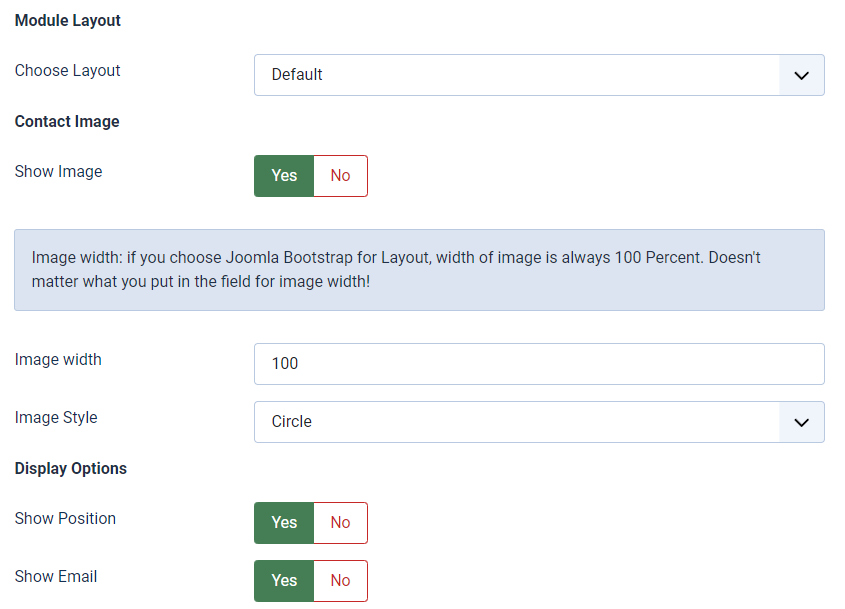
Don't forget to indicate the template position for your module on the right part of the page and on which page your module must be displayed in the tab menu assignment. Click on Save & Close once you're done.
3. Demo
Rounded
-

Tina Doe
Physics
tina@yy.com
-

Jane Doe
Law
jane@yy.com
-

Mark Doe
Medecine
mark@yy.com
-

John Doe
Economic
john@yy.com
Circle
-

Tina Doe
Physics
tina@yy.com
-

Jane Doe
Law
jane@yy.com
-

Mark Doe
Medecine
mark@yy.com
-

John Doe
Economic
john@yy.com
Polaroid
-

Tina Doe
Physics
tina@yy.com
-

Jane Doe
Law
jane@yy.com
-

Mark Doe
Medecine
mark@yy.com
-

John Doe
Economic
john@yy.com