What about if I told you there is a determined course to integrate both driving more revenue and likewise increasing traffic into one and drastically boosting your SEO. Increasing revenue and traffic are two main forces that go hand in hand; one can't exist without the other. In order to drive more revenue, there's the need to generate high traffic; it's an inherent part of in constituting a whole together with high-generation of traffic which can't be omittable or removable, and what better way to improve your site's performance than utilizing these two for your site's overall success. Here are 13 SEO techniques to get you started to gain more traffic and revenue.
Internal Linking: 13 SEO Techniques To Gain More Traffic And Revenue
1. Enhance the productivity and ranking of lesser authority page[s]
If you have a ton of relevant content on your site, this can attract backlinks to some of them and this content[s] can then transfer link juice to low-performing pages. Linking from a high-authority page to a weak or almost high ranking page is sure to bring about some noticeable and significant impact, as it may be enough to push the rank up of such page.
An effective way to carry this out [linking from high to low authority pages] is to research on keywords that can be used, or is already being used to make almost high ranking pages; rank higher. This will then be incorporated by linking this keywords with the help of anchor text links from high authority pages, and make sure the newly added links are relevant to the content of the page intended on being ranked, so that the whole purpose of doing this doesn't get defeated.
This is one of the most effective ways internal linking helps SEO.
2. Exploit keyword-focused anchor text
The anchor text utilized in a content or page plays a major role in its chances of being clicked and also allows search engines to understand the context around the link target much better. In agreement with Wikipedia the anchor text, link label or link text is the visible, clickable text in an HTML hyperlink. When making use of anchor text be sure to switch things up and keep it interesting by being creative, and not just you employing the same anchor text over and over again—this way you make longer phrases work as links when need be.
Keeping the following in mind when creating anchor text can prove to be useful:
- Brief and to the point
- Relevant to the specified content/page the anchor text is targeted
- Optimized anchor isn't needed, just natural unoptimized sentence [Don't over-optimize with high-ranking keywords]
- Keyword phrases that portray and describe the intended content/page being linked to
- Kept at an attention grasping position
As made reference to above, the keyword phrases of the targeted page been linked to should be included in the anchor text; this portrays relevance of such pages to search engines. If you can't seem to get creative ideas and find ways to incorporate necessary keywords within the anchor text, then adding “Related links” will do. All that needs to be done is finding the appropriate paragraph, after which a “Related link” will be kept in place with the name of the article, page or content it's linking to as the link text; the title probably already has the target keyword phrase included in it.
It's been stated by quite a few SEO experts that over-optimizing anchor text could hurt a website and lead to it been penalized; what this means is that try as much as possible to avoid stuffing anchor text with keywords. Keywords in the links of anchor text will surely improve keyword rankings; you don't have to overdo it to achieve this.
P.S. Anchor text is more than just the keyword but the relevance behind the keyword. Making your anchor text look as natural as possible should be your goal, and even if it's okay to make use of keywords, do it with moderacy in mind, and not you adding the exact keywords to every anchor text created just for the sake of ranking higher in search engines.
It's not just about applying anchor text, but applying it rightly. Don't force it. Don't overthink it. Just highlight, link it, and be done. Such links should be created with the reader in mind, not just rankings. Anything and everything carried out wholly for the sake of SEO, without any consideration for viewers is equally and without doubt regarded as spam.
3. Take hold of the importance Popular and Recent articles have to offer
Search engines just seem to love the newest or most popular of posts, and creating internal links that point to such posts are like dessert to the bots. The footer and sidebar area is frequently the best place to showcase these posts, as they appear on all pages and posts.
Establishing a section where popular or recent posts can be presented makes it easier for visitors to navigate between posts. It allows a more effective and efficient flow of link juice resulting into more traffic and a chance at higher-ranking.
4. Locate orphan pages
Orphan pages refer to website pages that can't be found by search engine crawlers preventing these pages from being indexed as a result of lack of linking to or from other subdivision of the site. This result to visitors being stranded on such dead-end pages as they have no idea of where to navigate next to gain more information.
The aftermaths of orphan pages with respect to SEO includes low ranking and traffic. To avoid this, when preparing your site for a crawl be sure to submit your sitemap through Google Search Console, link to backlinks from crawled pages, or simply make sure the Auto detect sitemaps option is active and sitemap is enlisted in robots.txt file. There are plug-ins available to make it easier locating pages and posts that aren't linked to [orphan pages], and would probably be in need of internal links if they're important. Thoroughly go through the list of orphaned pages gotten from the help of a plug-in and make certain no important pages are left out.
5. Fix broken links
Broken links are bad news for SEO and internal linking as they result in poor user experience, make link equity ineffective, and prevent site crawlers from locating and indexing pages. It's advisable to carry out appropriate research to be able to find and quickly fix broken links when need be.
A Site Audit tool or Broken Link checker is the right tool for this approach as it has the features to show how many broken links are there on a site, as well as their type [external or internal linksem>], and the pages these broken links belong.
6. Links that initiate calls-to-action
The aspiration of almost all websites on the internet is to convert, and what better way is there to convert than making good use of internal links. Internal links can have a big impact on a site's conversion rate, with respect to if it's been made the best use of, and utilized to its fullest potential or ability.
Call-to-action links can also be classified as a category of internal link. It could range from signing up for a program/newsletter, reading more content, purchasing a product, acquiring services, or better still filling out a form; it covers anything and everything that relates to visitors or readers carrying out the action that was intended for them.
To be specific, every page on a site includes or should include a call to action, because readers have to see a proposed action. This is essential when curating content for a site, and brings us back to the point of making each page reachable within three clicks. You want to make sure visitors/readers are able to carryout the intended action and to do this web pages need to be easily accessible to increase the chances of having an effective CTA.
No page should be a dead end, every page should prompt visitors to take action. If you find any dead-end page, you either remove it or change it up by making sure it leads to performing an action which will increase conversion and keep traffic flowing in.
P.S. Keep in mind that call-to-action links shouldn't be subject only around what you need your visitors to do, also think of what they might want to do; a contact you or social media follow link or page could come in handy.
7. All important pages should include internal links.
Such pages should include internal linking as it provides aid to both search engines and visitors, as search engines are dependent on internal links to find web pages, while visitors need them to avoid getting stranded on pages that lead to nowhere.
To analyze all internal links on a particular page, you can use the Link Extractor tool by Sitechecker.
P.S. Search engines also make use of sitemaps to find pages, but this isn't the same for visitors as these important pages can't be accessed via the website's navigation which simply implies that they don't exist for the visitors.
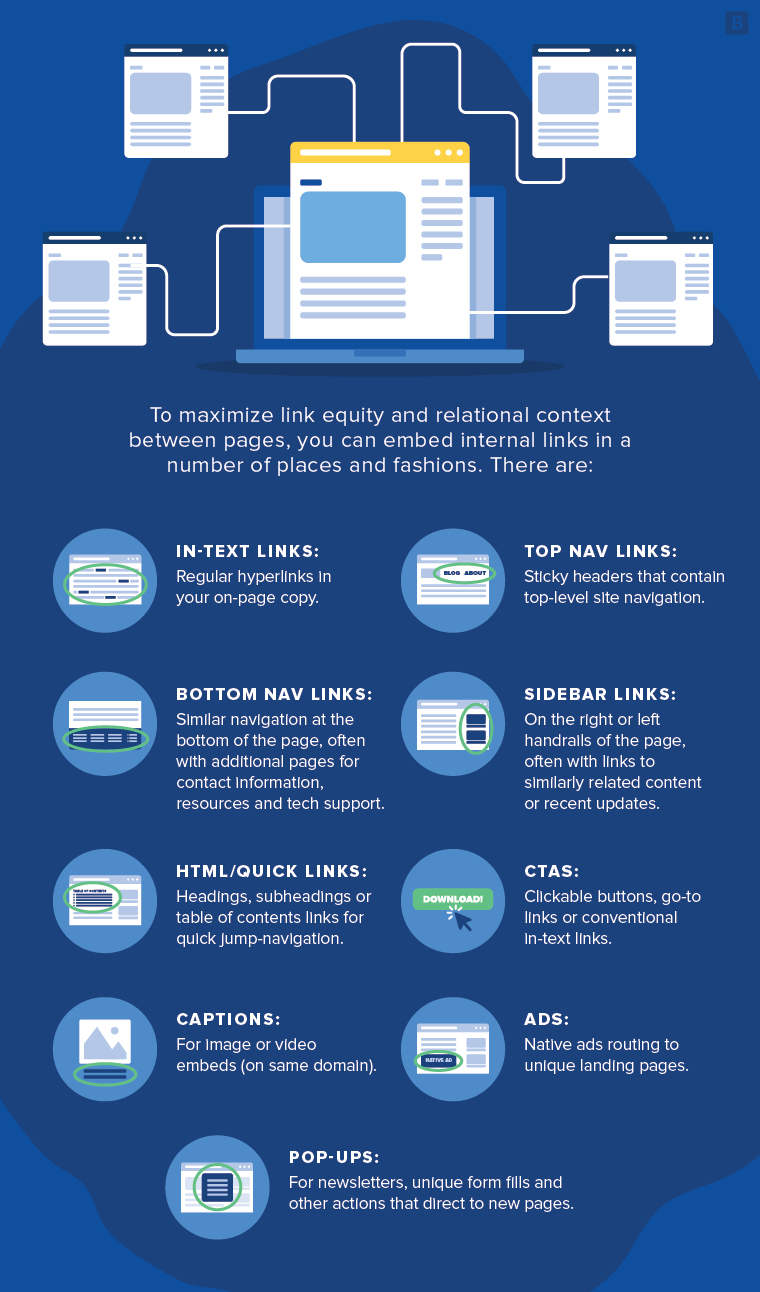
Source: red-website-design.co.uk
8. Intended pages can be crawled and accessed by search engine bots
It's required to make certain all intended and relevant pages are reachable and can be crawled. Search engines need easy access to find all relevant pages on a website and this can be made possible when there's an equivalent access to a crawlable link structure. A lot of sites on the internet do make the mistake of accidentally hiding or burying their main link navigation, which results to the lack of such pages been listed in the SERPs as search engines were unable to access and index them.
Making use of a site map can prove to be helpful in this case. A site map can be created and linked to the robots.txt file which will in turn provide aid to search engines by directing them to appropriate pages on a website. A page may not be accessed or indexed when others have quite a large number of links attached to them which could put a stop to additional pages linked to the original page from been crawled. So to avoid such risk, it's advisable to limit the number of links incorporated on each page.
The Site Audit tool can help by showing you which pages are difficult for search engines to access, so you can improve how you link to them. There are still quite a few other pitfalls that could result in a page not being accessed or indexed, but the ones mentioned above do occur in general. Ensure to keep your links organized and crawlable to avoid experiencing such difficulties.
9. Links placed within the page's main content
According to SEO Doctrine, it's believed that links placed within the page's content are bound to have an higher SEO value in comparison to those at the navigation side [header, sidebar, footer]. Since the context of each link is what is truly important, links in main content refer to more information which is passed across via the link to the next useful content— utilized to drive traffic or increase revenue in interested pages.
The readers or visitors will be quite curious to see what's on the next page, and this will most likely lead to a bunch of other links been clicked; from one page to the next. To avoid visitors ending up on a totally unrelated content; precautions can be earlier taken [making links of next content open in a new tab].
10. Deep-linked important pages
Deep internal linking is referred to a state where hyperlinks are placed within specific content linked to web pages directing traffic, rather than entry pages like the about or home page.
This can be incorporated as a SEO strategy as it guides visitors to more informative content or pages which increases web conversion when such pages contain calls to action; an example of such converting pages could include a landing page.
Limiting the number of links pointing to the homepage, contact us or about page is advisable, since the main navigation menu already has links to these top level pages. Instead the main focus should be to strengthen the other internal pages and boost the overall SEO of the site. The pages mentioned above shouldn't be linked unless when absolutely necessary.
The deeper the link the more effective it is, as the best links are natural links which are as well deep within the structure of a site.
11. Make use of follow links
Follow links are one of the backbones of an internal linking strategy. They assist in helping sites drive link equity, boost page rank and increase positioning in SERPs as follow links are made use of by search engines.
Each follow link placed on a page counts as a point and the higher these points the higher the ranking of the website pages.
12. Build Connection and not just Conversions
When internal linking is done correctly, it raises the visibility of pages that play vital roles in conversion; but have you ever thought of building connection with your readers or users through this visibility or high-traffic pages—I'm guessing the answer will be the obvious no.
Most times as Webmasters, SEO Experts, Copywriters, Content Marketers we get so carried away with generating conversions and revenue that we forget the most important benefit of all which is CONNECTION. If there's one thing you should remember from this it's that conversions can never bring about connection, but connection will surely lead to conversions one way or another. There's really no magic or special logic behind it—that's just the way things are.
Now that you hopefully understand the importance of building connection with your audience, you can achieve this by linking to one of your most valuable pages which helps them get to know you better as a brand [you can't form a connection with someone if you know absolutely nothing or very little about that person], and this is the first stage of connection building. After this, what subsequently needs to be done is providing content that will elaborate the already built in trust, making the connection stronger.
Since your site visitors would want to know more about your brand, your story and where you stand at; making the about page easy to find is essential and should be included in your site navigation which is where they're most certainly going to look, to confirm there assumption on whether you're fit to be a reputable source.
13. Linking from traffic to conversion pages
In this event, the traffic pages are the ones with the highest number of backlinks and authority. Traffic pages assist in building authority to product and service pages [conversion pages].
If your website promotes a particular product or service, it might be difficult building links to make such conversion page rank, but when posts are made on the product or service being promoted, and even better if it has an high-ranking—it then becomes easier to elevate the page authority and rank of such product/service.
Sometimes visitors or readers want access to contents before making a decision on whether or not to purchase a product or make use of a service. These traffic pages can be of help before reaching the final stage of been linked to a conversion page. Each page should be able to give appropriate answers to prospect customers, as with each page accessed and understood, a purchase or conversion gets closer.
It's not just about creating engaging and valuable content that attract a notable amount of traffic, but also making sure these achievements aren't wasted and are channeled to pages that are specifically optimized for conversion as a blog post can't personally increase conversion rate.
To locate high traffic pages make use of an analytics service [Google Analytics], then use the same approach to locate low and high conversion rate pages. After which you link conversion pages [high or low; as long as it's important to the success of your website, and you want it having a better performance] from high-traffic pages.
Utilizing image links or banner placement on the site plays a vital role in the click rate of these links as banners or image links have an higher propensity of attracting stronger and more valuable clicks.
Effectively utilizing this procedure requires following some of these basic rules [some of these rules have been earlier mentioned in the course of this article]:
- Employ relevant anchor text that are keywords for the page being linked to.
- Usage of unique keywords all through your site.
- Avoid using fuzzy anchor text like “Click Here”.
P.S. Your goal should be to locate pages that attract the most traffic, and pages that inspire action. Connecting Google Analytics and Google Spreadsheet could bring about a more detailed and accurate analysis.
These high-traffic pages already rank high, and will be used to attract a lot of visitors— while the conversion pages persuade the already found visitors to take action. Linking high-traffic pages to the conversion pages of a site is for sure going to produce breathtaking results, and bring about a dramatic impact on the conversion rate and marketing success of your website as a whole [even the most little of links can bring forth amazing results when utilized effectively as well as efficiently].
Wrapping Up
Internal linking is needed for ranking, and ranking helps drive traffic, and traffic drives revenue. In fact, an excellent high-quality internal linking strategy can easily help realize this. If you carefully and thoroughly carryout the guidelines in this article, you already stand a chance of seeing an increase in your site's ranking, revenue, traffic, and performance.



