When you run a blog, it can happen that you want (or need) to highlight a particular article. And for that, the best is to pin an article so that it remains displayed at the top of your blog, even if new articles are published. This tutorial will explains you how to do this with Joomla.
How to pin an article to the head of your blog in Joomla?
In the rpesent case, here is what we want to achieve:
- pin an article to the head of the blog
- be able to continue posting new content without changing the pinned article
- be able to choose the article to pin among all the articles of the article manager
- use only native Joomla functions
The setup
Now, we will see in detail what are the different steps that allow us to reach the initial objective.
1. Creation of categories and articles in Joomla
To have a blog and well-organized contents, you need to have a good structure of the categories.
Let's start by creating a first parent category and as many child categories as necessary.
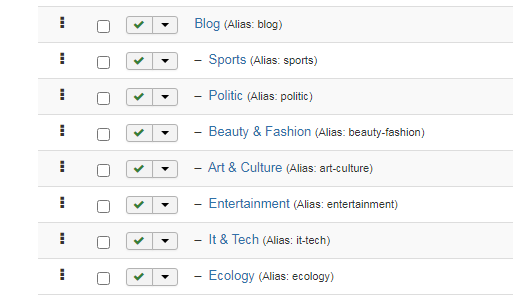
Everything is in order, we can now add our content in the different categories of our blog.
2. Creation and configuration of the menu item
To display our blog, we need to create a Category blog menu item and we select the parent category that we have created previously.
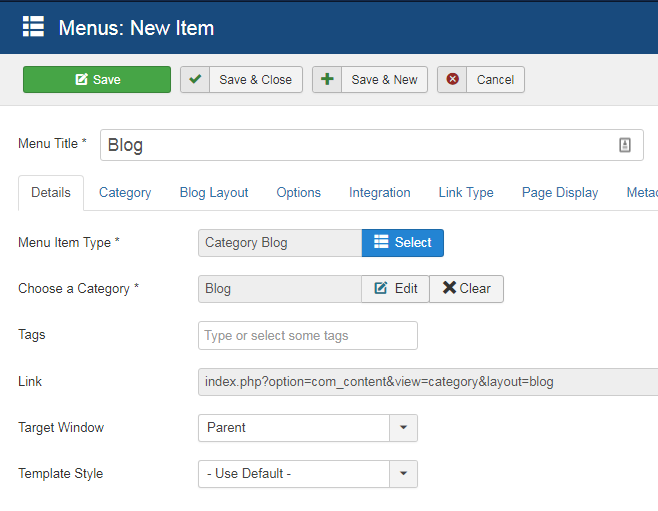
We are now going to configure our Category blog menu item with few native Joomla options.
- Category tab
Here, we hide the subcategories texts
Then, we select None for the subcategories level parameter.
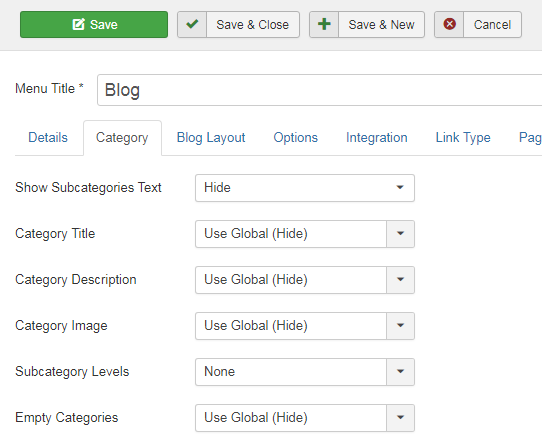
- Blog display tab
Here, we select one leading article (this will be our pinned article)
We also add All the subcategories.
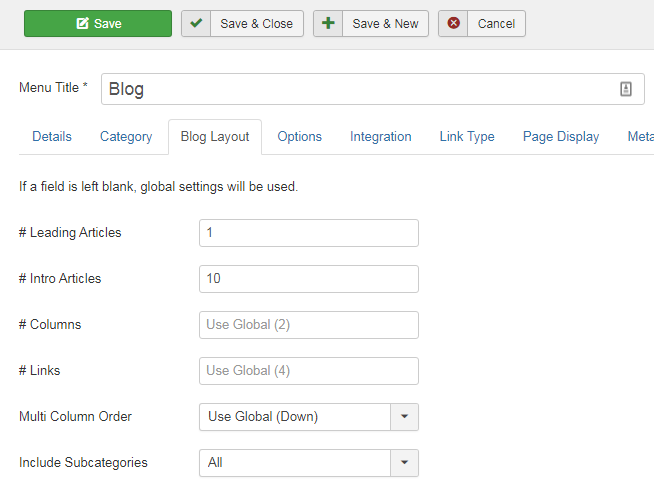
For the article order parameter, we select Featured Articles Order.
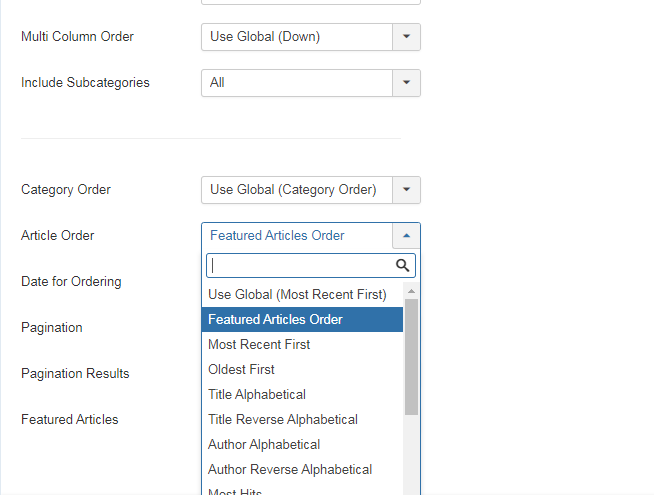
And then, we choose to display the featured articles.

3. Select and display our pinned article
Now, let's open the Joomla article manager and filter to only have articles published in the categories of our blog.
Thanks to the settings we just setup, we just have to feature the article we want to pin to the header of our blog.

Et voilà, it's done ! If you have followed all the steps in this guide carefully, you should have pinned an article at the top of your blog:
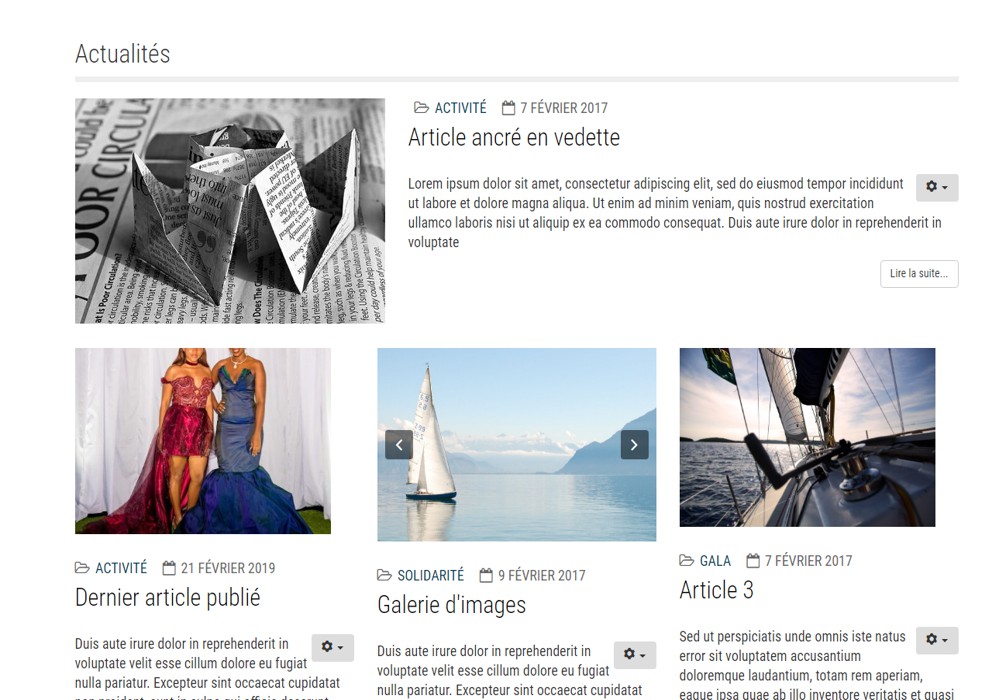
Conclusion
Here you are, you have successfully pinned an article so that it remains displayed at the top of your Joomla blog. This configuration is very simple to achieve because Joomla is a CMS which natively has functions and capacities much superior to many other comparable tools.
As usual, if this article has been useful to you, please do not hesitate to share it and if you have any questions, the comments below are waiting for you.




